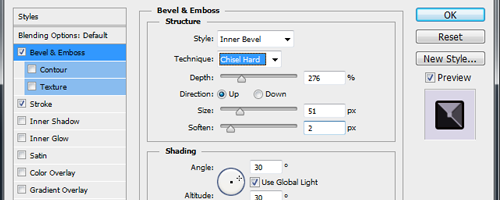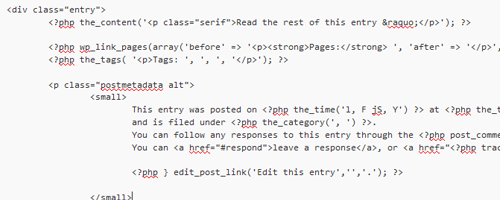The internet can be a helpful place but it isn’t always true. I have received quite a bit of help from the Creative Cow, Video Copilot and Adobe user forums when needing assistance in how to achieve something with a plug-in in a piece of Adobe software. I’ve also found a number of online resources that have been very helpful about how to create an effect in Photoshop or how to import your Gmail calendar into Outlook. The downside of help on the internet is that some people actually spend time being unhelpful or the information posted online isn’t explained well enough so that you’re able to see how what you’re reading connects to the bigger picture.
Photoshop is a powerful program. I’ve seen tutorials that cover how to convert a photo shot in the daytime into a nighttime image and how to turn flat text into realistic 3D text incorporated into any environment. While I appreciate these tutorials as I generally glean something from them, they aren’t always helpful in explaining how the steps of the tutorial contribute to the final image.
If you look at most Photoshop tutorial sites they give you a run-down of all the steps taken to achieve the effect they created. More often than not, the person posting the tutorial just ends up posting a screenshot of their layer effect settings so you can copy the settings verbatim to create the same effect. But, all this does is allow you to copy the effect without any real understanding of what the settings do.
The tutorials make it somewhat simple for people to grasp a simple understanding of what’s possible in Photoshop but without an understanding of how the curves tool or layer effects actually function, the people that are following the steps of the tutorial aren’t really learning how to use Photoshop. Instead of knowing how to use curves at any time they’re just learning how to use curves to create the one effect the tutorial is explaining. So if you don’t understand how to use curves in any other scenario you haven’t really learned how to use curves.
I saw a video from Adobe many years ago where the person speaking said that when people first jump into using Photoshop they’ll try out most of the effects. When they apply an effect and they don’t see anything happen they’ll just figure that the effect doesn’t work so they’ll never go back and use it ever again. The other side of that is they’ll use an effect and when they don’t understand why they got the result they did they’ll also never use that effect again for the same reason as before.
When I first started using Photoshop I didn’t understand layer masks which allow you to mask off part of an image so that the masked off part is no longer visible or, if you’re using any value of gray from 2 to 99, that part of the image can be transparent. I’m able to say this now because I understand how masking works and I also understand how to use it. When I began using Photoshop I stayed away from layer masks because I didn’t understand how they worked and couldn’t see the benefit in them. It was at this time that I had recently purchased the Toy Story Ultimate Toy Box DVD set and was watching the bonus material when they showed a picture of Buzz Lightyear and were explaining how they composited his image into a scene with an alpha mask, which is somewhat the same as a layer mask. The area around his body was black and he was white because black obscures everything in a layer mask, but the area of his clear plastic helmet used shades of grey. The darker the gray, the less transparent his helmet was. Suddenly the light went off and it made sense about how layer masks worked and I’ve been able to use them ever since.
I don’t fault online tutorials for not explaining how each step is contributing to the larger image. It really isn’t their responsibility to explain how each of the controls in the satin effect function. If each tutorial did this then all the tutorials would just be rehashing the exact same information. The downside is that finding a resource that explains to you how the different Photoshop tools function in a way that you understand how they work and can interact with other tools and features isn’t always easy to find. I’ve found a few places that have explained a few of the tools in Photoshop but it wasn’t a repository of all the tools. It was someone that had a personal website that saw a need and decided to fill the void.
Along the same lines as the understanding of Photoshop is learning how to use other software. WordPress drives the blog for this site and while I’m happy with how it functions and looks, getting it to this state wasn’t that simple.
I’ve been designing websites for quite a while but this blog my first foray into working with WordPress. The most work I’ve ever had with the PHP language is setting up mail forms for websites so delving into WordPress took a lot of reading as well as trial and error. Actually, make that a ton of reading and not just from one site. My first attempt at setting up this WordPress site was through an attempt to modify an existing theme. That didn’t go so well because unless you know PHP and how WordPress functions it isn’t as simple as modifying HTML. PHP is quite different from HTML as you can setup one PHP file and then add a simple reference to it in another file which the site then combines the two or more files into one page. Since I didn’t know what I could and couldn’t remove from the templates, not to mention how to really modify the PHP code so that I would be displaying exactly what I wanted, I decided it would be better to just setup a new WordPress site from scratch and “simply” add in the things that I wanted. This is much easier said than done.
WordPress does have a repository for everything WordPress called the WordPress Codex. I attempted to use this as my guide for creating a WordPress site from scratch but the Codex really isn’t written for people that have no idea what they’re doing like myself. It also doesn’t help that the codex is written from the perspective of delivering all the information in a “to do xyz, do abc” style. This is the same as giving the exact instructions on how to do something but without a good explanation as to why you’re doing it nor does it delve into exactly how it connects to the larger picture.
In the end, this blog is the culmination of no less than ten different sites that discuss how to build a WordPress site from scratch. Some of the sites I visited were a lot more helpful than others as the sites that explained why you had to add PHP coding where it’s being placed and also how to modify it were great. It’s this type of explanation that tech-savvy sites need to have more of. As time went on I was able to figure out how to use a piece of information from one site and another piece from somewhere else.
The second type of non-helpful assistance online are people in user forums. Generally, user forums are great and I get the majority of my questions answered in user forums. However someone people spend more time being unhelpful than they do being helpful.
I had a question regarding how to accomplish something in Microsoft Word that I had been struggling with for a few days. I had exhausted all my reference books and couldn’t find the answer anywhere online. I had recently joined a local tech group and sought their help in their user forums. After posting my question, I received a response that was no fewer than two pages long. The response didn’t answer my question but was a rant about how I was wasting their time by asking how to do anything in Microsoft Word. They went on to say that Open Office was a much better program and gave me at least ten different reasons why. I responded with, “So, what you’re saying then is that you have no idea. OK, thanks.”
While I’ve run into this type of individual before, I feel sorry for other people that have to put up with purposely unhelpful people in places where they should be able to get help. On the site LinkedIn are numerous user groups. In the Adobe Dreamweaver group someone had asked a question about how to work with templates as they didn’t quite understand how they functioned. If you’re not sure about how to use templates I can understand why they seem confusing. I didn’t get it for a while either, and was actually one of those things that I knew existed but didn’t use because I didn’t know how they help you stay consistent across multiple pages.
The unhelpful response the person received was something along the lines of, “Don’t use templates. Use PHP.” My thoughts were that if the person was having difficulty in getting templates to function in Dreamweaver that PHP isn’t going to help them much. When someone asks for help you don’t tell them to go do something more difficult if they’re having trouble grasping the easy things. Fortunately, someone had responded with an explanation of how to use templates in Dreamweaver, which made the original poster’s day.
The downside of both of these issues is that they probably aren’t going to go away. However, if you do happen to see someone ask a question that you know the answer to or you can direct them to where they can get their question answered, do the right thing and help them out. Giving someone actual help can make one person’s day brighter.