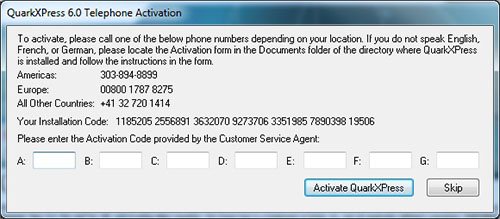When I first started getting serious about desktop publishing the program of choice was Quark XPress. At this time, Quark 4.5 had just been released and was definitely better than PageMaker 7, InDesign 1 and light years beyond Publisher. The eventual upgrade to Quark 5 came about at the same time as Apple’s OS X.1 and in the process; Quark seemed to lose something in the transition from 4.5 to 5. The focus of Quark 5 seemed to be more on the ability to export page layouts to HTML than about enhancements to make desktop publishing easier or additional functionality. I was a bit disappointed as I was hoping for more desktop publishing features but Quark was simply meeting the demand of the majority of the customers.A few years after leaving that business, I went to work for an organization that was using Quark 6 on the PC. Adobe has also recently released their CS2 Premium suite and as we only had Photoshop 6, I was allowed to buy the CS2 Premium suite that came with InDesign CS2. InDesign CS2 was a far cry from the very first version of the application as it actually functioned well and the integration between all the Adobe applications in CS2 Premium was something you just didn’t get with Quark. We still had a lot of Quark 6 documents that I was slowly rebuilding in InDesign.
My guess is that prior to my arrival someone in the organization really liked Quark and purchased five licenses for it as four other people had it installed on their computers. What I found with Quark 6 is that Quark had implemented a new activation process for the software so that you couldn’t just pass around a serial number for people to install it on as many computers as they wanted as was true with previous versions. The downside to this is that Quark kept deactivating its self and the reactivation process was horrible.
Reactivation is complicated because once you’ve activated Quark you can’t use the normal in-software activation again because it fails due to already being activated. Quark does have an manual online activation tool that allows you to enter your installation code which gives you an activation code to enter in your software, but for some reason Quark decided to make both the installation code and the activation code unable to be copied. This results in having to manually enter the 47-digit installation code into the online activation form and then the 47-digit activation code back into Quark if you want to get your software activated. 47-digits is a secure code but everyone else that has insanely long activation codes allows you to copy/paste so that you don’t run the risk of mis-keying one character thus rendering the entire code moot.
Reactivation isn’t that annoying but it shouldn’t be required in the first place. As all of the Quark activations on the computers kept failing after a few months and I had to use the online activation form for each computer a few times per year. Quark also offers you the ability to e-mail an activation request but that takes a few days to get a response and there is also a phone activation option for talking to a real person but it always felt like the request to reactivate as frequently as we did was viewed as suspicious by Quark. I would likely be suspicious too, but if the software didn’t deactivate I wouldn’t need to keep calling back.
The final solution to this problem was to stop using Quark XPress. The people that had Quark didn’t really need a program this powerful. All of the materials created in Quark by staff were just signage for our trainings so there wasn’t a good reason to keep reactivating Quark. I instructed everyone to just use Microsoft Publisher instead since simple signage is about all Publisher is really good for and that eliminated our dependence on a program that had activation problems.