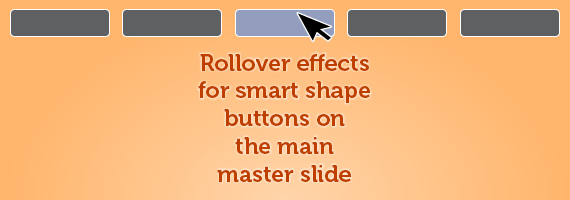
Captivate 9 gave us a ton of great new features but smart shape buttons on master slides no longer have rollover effects when you mouse over them. You could simulate rollover effects by using multiple smart shapes and advanced actions, but master slides don’t allow you to name smart shape objects. This means there isn’t a way to use Captivate’s tools to target master slide objects. This video tutorial will show you how to use the plugin CpExtra to get around these limitations.
This tutorial uses the CpExtra plugin from Infosemantics. You can view more about the plugin from their website here.
Even though I’m using headerless loading of the CpExtra plugin, which means the plugin is added when I publish the file, you can still see how the file is setup by download the Captivate 9 project file here.