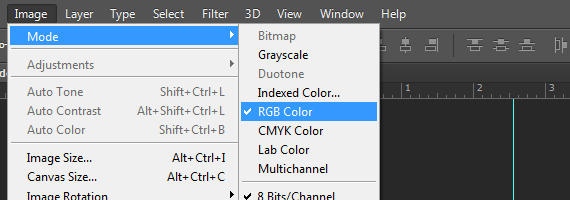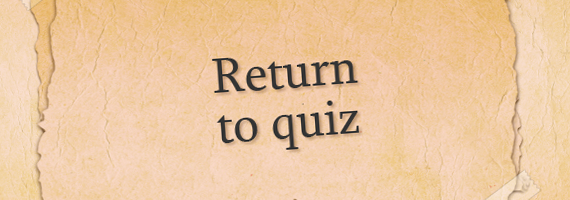Many vendors claim to save you money. Buyer beware! If you fail to check out the claims, you could end up spending more. Advertisers are paid to make a product appealing; not to provide all the facts to support the claims being made. Consumers need to evaluate advertised claims to make an informed decision that results in true cost savings. Saving money is influenced by the availability of like products for comparisons, the local economy and time. To see how long will it take to see a cost savings you need to conduct a cost analysis.