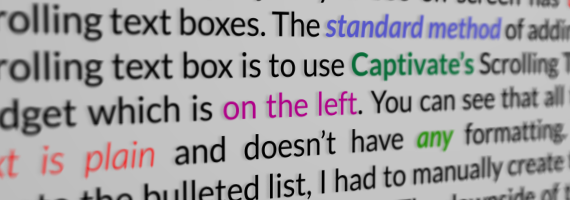
If you’re using the scrolling text widget in Captivate you’ve found that it’s very limited for displaying scrollable text to viewers. The widget applies the same font, styling, and color to everything in the widget. However, by using Captivate’s Web widget you can add your own HTML and CSS to create scrollable formatted text. Now you can have text that’s styled in countless ways.
This tutorial uses Adobe Dreamweaver for coding the HTML and CSS. It also utilizes the website textfixer.com for minifying the HTML code so it can be used in the Web object. You can go directly to the Compress HTML section of their website from here.
You can download the Captivate 10 project file from here.